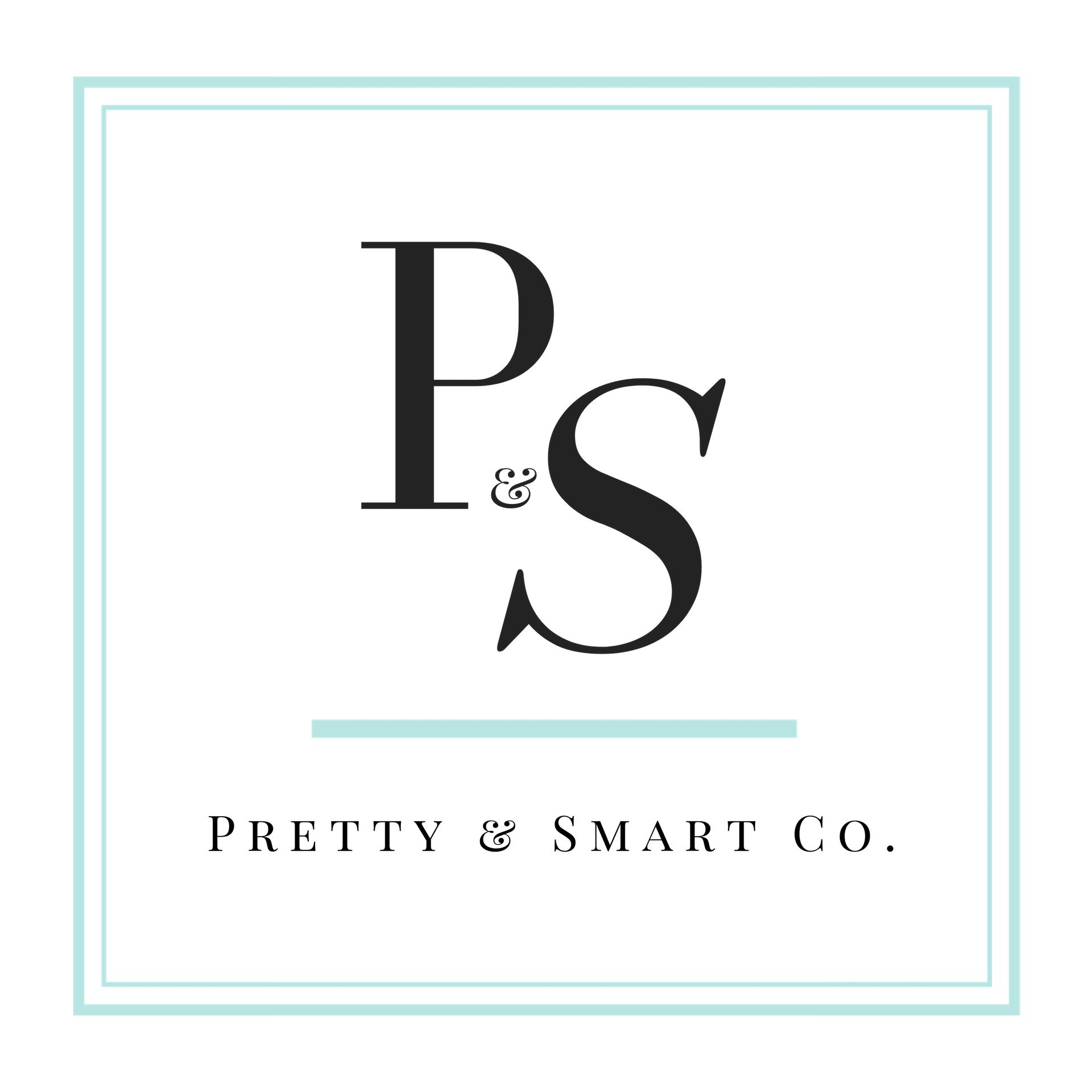New Year New you right? Or perhaps you cannot even think of a new exercise regime at this time due to the daily pain radiating from your neck, back and hips. If this sounds about right, maybe it’s time to better assess that remote workstation set up at your kitchen counter that you’ve been putting off for the past 8+ months!
Whether you’re working remotely on a full-time or part-time basis, 2020 has shown many of us that remote work may be a longer-term reality either by choice or design. Given this, 2021 is the perfect time to prioritize our at-home workspace to ensure its functionality and tailored fit. So where to start? The holidays have just passed and as such, funds may be limited – I get it! Luckily for you – there are many inexpensive ways to tweak your home office – check out my tips below to (hopefully!) help that ailing body:
1. Organizational Incentives $$
I completely understand the apprehension in asking about funds to assist you in your remote office redesign in a time of uncertainty, especially when many of us feel grateful to have held onto our jobs this long! However – trust me when I tell you that your HR department will see things differently. Your mental and physical health are intertwined and vitally important to your organization. Physical strain due to a poorly tailored, makeshift home workstation may lead to greater sick day usage. If your home workstation is causing you daily pain – it’s time for a change.
Ask your Manager about a virtual ergonomic assessment and compensation programs for home office furniture – you may be pleasantly surprised by the response. It has even been predicted that a company’s failure to compensate workers for remote office equipment could be in for legal battles… so make it a priority to speak up if your home office isn’t cutting it!
2. Light it Up
If you’re like me and you DO NOT miss the blinding fluorescent lighting when you open your office door at 8:00am, then working from home is likely a welcome reprieve. That being said, it is important to have some additional lighting to the glare coming from your computer screen. Go easy on those eyes ladies! If you’ve ever wondered how shadows, glare, natural light and artificial light can impact your workday – check out this great article by The Spruce.
Maybe you’re not digging the finicky simulated backgrounds promoted by your workplace marketing department? Consider the affect lighting plays in creating a balanced, professional looking backdrop without the need for the logo clad artificial screen that cuts off half your hair!
3. Protect Your Eyes
If you’re finding your headaches are at an all-time high lately, the drying, cold weather outside may not be the only culprit. While the jury is still out on whether blue light glasses actually prevent eye strain and eye disease, many swear by their positive benefits. The fact is – if we aren’t sitting in front of our computer screen, we’re probably starring at our television screen, tablet, or smartphone – blue light is everywhere. The best part? They’re relatively inexpensive to try! A pair at your local optometrist is likely to cost as little as $40.00 and no more than $200.00. If, at the least, it gets you a little more evening shut eye – it’s certainly worth the investment!
4. Height-Adjustable Desk (Standing Desk)
I was so skeptical of the standing desk before trying it, however my former employer encouraged them so eventually, I gave in. As someone who simply can’t write home about their posture, a standing desk does wonders for the afternoon slouch! I became so enthralled with my standing desk that I started weekly competitions with my colleagues to see who could stand the longest. Additionally, if you’re the type who finds themselves at the vending machine around 2:30pm looking for a “pick-me-up” to get you through the afternoon – a standing desk may help to take your mind off the sugar low by simply changing your position. The best part? They’re relatively inexpensive! If you’re looking for an alternative to replacing your desk altogether, take a look at companies such as: Upliftdesk, Flexispot, Effydesk, or my personal favourite – VariDesk.
5. The Art of the Chair
If you’re still sitting at your kitchen counter from 9am–5pm on that terribly uncomfortable wooden stool, we need to talk! If a new desk isn’t in the cards (kijiji can help to provide an affordable solution), a chair can work wonders! So what to look for? Try this free office chair ergonomic assessment created by the Occupational Health Clinics for Ontario Workers (OHCOW) to ensure your office chair meets all key requirements. When it comes to office chairs, there are so many to choose from (and very pretty colours and fabrics!). I implore you however to choose the most ergonomically-friendly chair above all else… even if it doesn’t come in the emerald velvet fabric you’ve been eyeing. You’re likely sitting in your chair for 6–8 hours a day (or more!) so ensure you’re putting your health first.
Here’s what I generally look for as a point of departure:
1) Is my lower back supported?
2) Do my armrests frequently bump into my workstation?
3) Is the seat height adjustable? Perks: are the armrests, seat, and back of the chair also adjustable?
4) Does it come in emerald green?
Friends, a new year is upon is! While the pandemic is still with us many of us are confined to our homes the majority of the time, being mindful of our environments can help to set the tone for the year ahead. Let’s focus on the things that we can change and go from there. We can do it! And if I’ve missed the mark – let me know in the comments section below, as I’m sure many of you are miles ahead of me! Remote workspace the least of your worries? Check out Brooklyn’s 21 Ways to Make 2021 A Better Year to assist with new year goal setting.