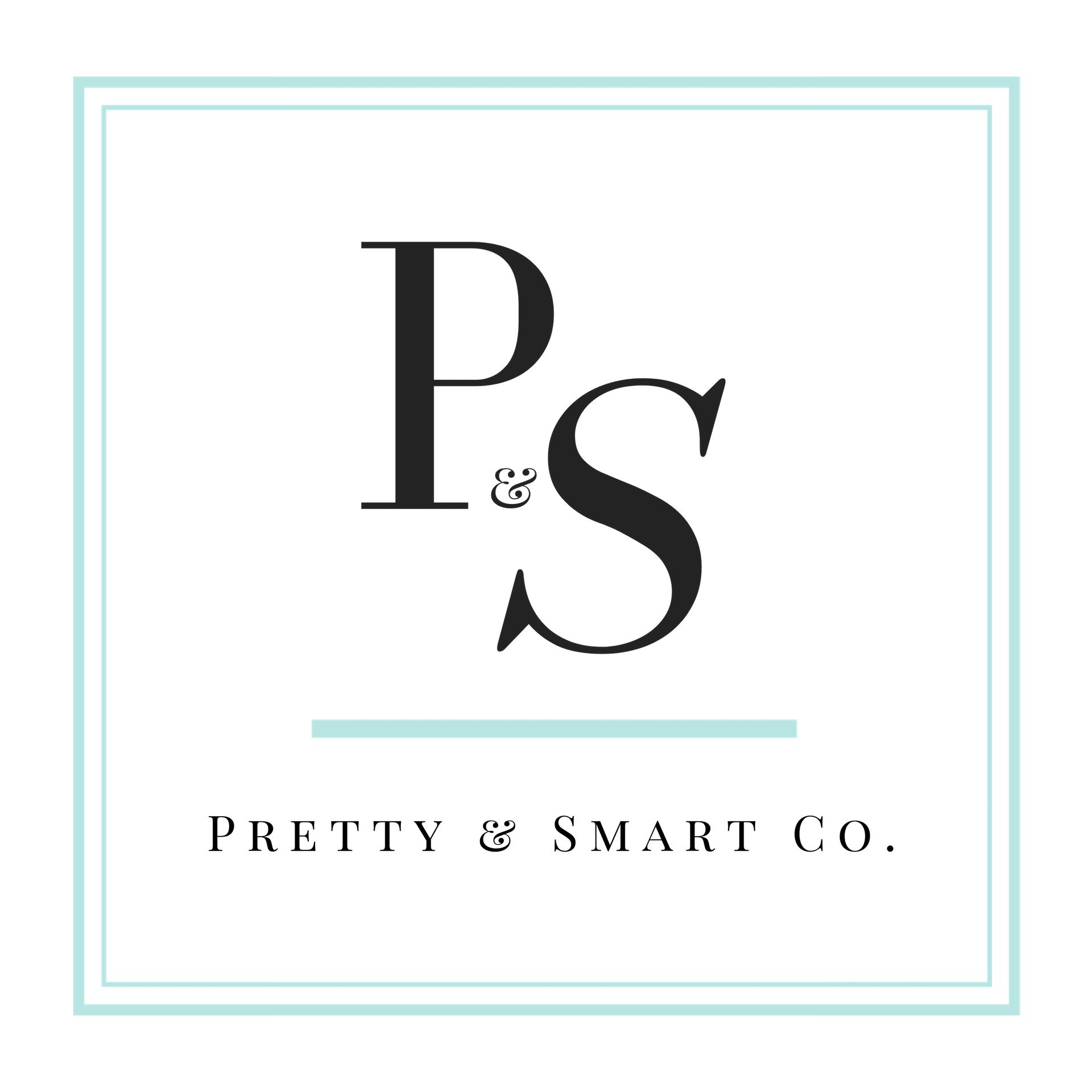Here are a few productivity hacks because nobody has ever said “I wish I had less time.”
In a recent productivity hack swap with Ana, I came to realize I have a lot of these handy little time savers. They were just so deeply ingrained into my daily life that I didn’t even notice them as “hacks” at all. After talking with Ana and realizing that she found them helpful, I figured I would wrap them up into a cute little package and put a bow on them, for all of you. Hopefully you find something useful that will give you back a little more of your precious time. These “productivity hacks” are in no specific order, some will save you a ton of time, others just a few minutes and some simply streamline process but look, I think they’re all pretty great.
Instapaper
If you are not using a read later app, go and download one right now. Think of everytime a friend sends you an article on messenger and then you guys continue chatting leaving that article in the chat history never to be seen or more importantly read again. Or when you’re scrolling through social media see something that piques your interest, you refresh and then you’re never able to find that article reference again.
These regrettable instances are all ways of the past with a read later app. Simply click on the article, no matter where you find it, whether you receive it in a text, an email, on messenger, a news site, or just social scrolling and send it to your Instapaper feed. All of your articles in ONE spot waiting for you when you need them, where you can organize, archive and share them.
AND it gets better, there is a chrome extension so you can read the content on your desktop rather than on your phone. Your brain is made to have thoughts not remember thoughts, so send this stuff to Instapaper so you can look at it all in one spot instead of trying to remember where that article is, or what it was even about. Don’t you feel more productive already?
Listen to your podcasts at 1.5x
This one saves SERIOUS time. There is a lot of content out there, literally, ain’t nobody got time for that. I listen to a lot of podcasts. Several a day. I swear by this. It’s fast enough that you can get through a one hour podcast in just 40 minutes and it’s slow enough that the people speaking don’t usually sound too chimpmunkish (unless they are already super fast talkers). Generally though, I don’t find that it’s too fast and if you do maybe try the 1.2x option to start and see how you like it. Even by listening at 1.2x the speed you’re still saving 10 minutes and that isn’t too shabby if you ask me. Also if you’re new to the podcast world or looking for some new content to add to your rotation I have a list of a few I like here.
Take breaks
Some people swear by the 25 minute 5 minute schedule. I personally don’t find that quite works for me. Once I’m “in the zone” I can work for about an hour consistently without interruption. I find more of a 5 or 10 minute break every hour a little more realistic for me. This is something that I find useful when I am doing deep work, creative work or writing. Yes, taking a break makes you more productive. Listen naysayers, have you ever heard of the law of diminishing returns? Economics 101 people.
The law of diminishing returns is about knowing when it’s time to stop… It’s when you’ve been in the library since 9 am and you are the only one left in the building that your marginal productivity has massively declined. In the beginning, you were knocking items off your revision checklist. Now, on your tenth hour today without a break, your eyes have drooped in exhaustion and you are more easily distracted. One minute you’re factoring differential equations, the next you are scrolling Facebook, yet still determined to keep working. But you are working poorly. You are wasting resources of time and energy by not taking breaks.
So look, take the break. Don’t let those returns diminish … or worse. Breaks = Productivity.
Use templates
There are literally excel templates, creative deck templates, website templates, social media graphic templates and more. If you can think of any sort of creative product, there is a template out there that exists. Use them. I am a firm believer in NOT reinventing the wheel. Whatever you’re looking to create, do a quick google first and see if you can get your hands on a free template.
Automate where you can
Google home, wakes me up, tells me what’s on my calendar and gives me the news highlights. Then if there’s anything super interesting I hear in the highlights I read ruther into the subject. Again, there is A LOT going on, all the time. Getting a good overview of the news in the morning is the best way to stay on top of issues without falling into an internet blackhole or worse, twitter.
Another example is using apps like hootsuite, unum and later. These apps all work as social media managers to push out scheduled content so you don’t have to. Once your content is scheduled, set it and forget it. The apps share data securely, and analyze your social media outreach. The moral of the story here, automate where you can, it will save you time.
There you have it folks. These are my productivity hacks. I would love to know if you are able to find any of these useful or if you are going to implement any of these into your life to save you a few minutes here and there. Let me know in the comments.